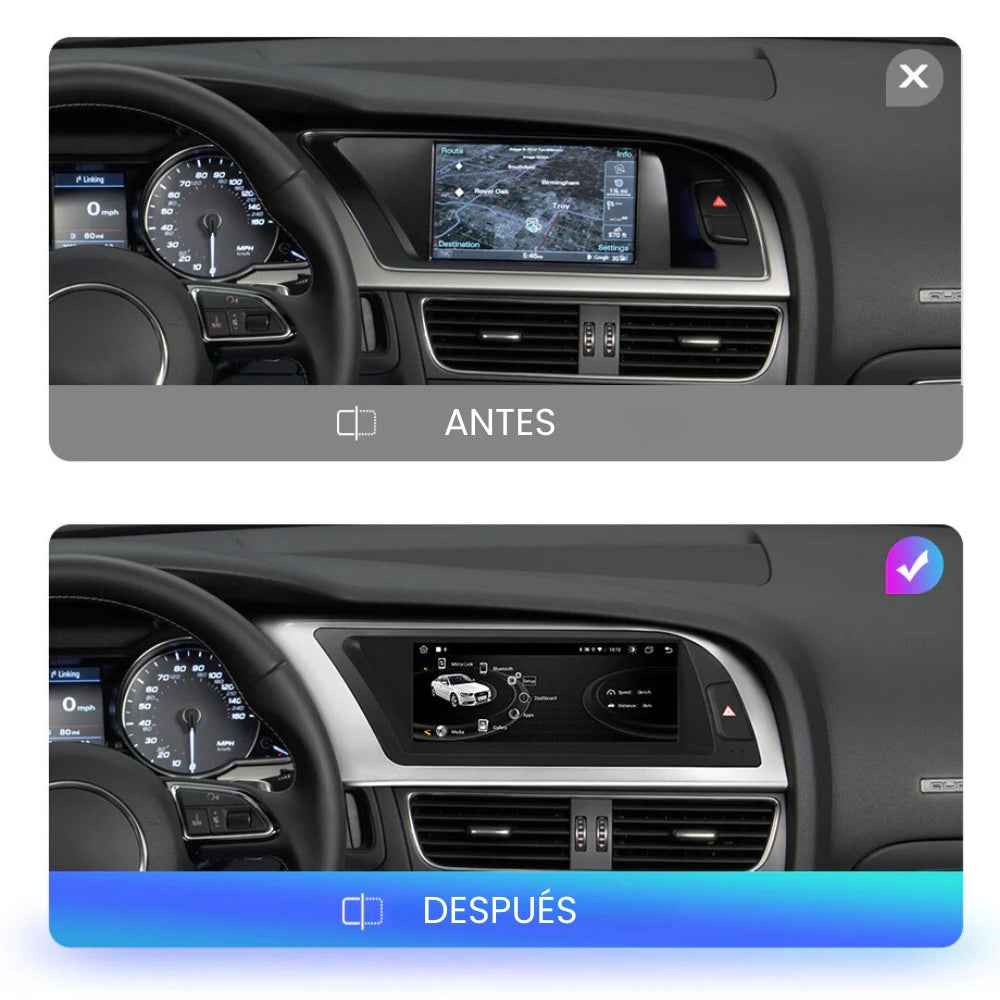Android Auto Radio Carplay Audi A4 B8 2009-2016
Android Auto Radio Carplay Audi A4 B8 2009-2016 - 2GB RAM - 32GB ROM 4G / 2009-2012 / Audi Concert / Symphony is backordered and will ship as soon as it is back in stock.
Pickup availability could not be loaded
Free shipping
Free shipping
Shipping is totally free to any point on the peninsula.
14 days for returns
14 days for returns
All our products have 14 days from delivery to be returned, and 2 years warranty
Receive it in 7-15 business days
Receive it in 7-15 business days
These devices are shipped from Europe on request. Place the order and receive it in 7-15 business days.
Description
Description
Enhance Your Driving Experience with Android Auto and Apple CarPlay Multimedia Equipment
Transform your Audi A4 B8 (2009-2016) into a mobile entertainment center with this advanced multimedia system. Enjoy Apple CarPlay and Android Auto functions, either wirelessly or wired, for seamless integration with your smartphone.
Easily transfer your phone's content to your car's screen with Mirror Link, allowing you to access your favorite apps, listen to your favorite music on Spotify, and navigate efficiently with Google Maps or Waze. Plus, voice control makes driving safer and more comfortable, allowing you to keep your hands on the wheel and your eyes on the road.
This system respects all of your vehicle's original functions, so you won't lose steering wheel controls or fuel consumption or trip information. From the screen, you can manage all essential functions without sacrificing the comfort and functionality you expect.
COMPATIBLE WITH AUDI CONCERT / SYMPHONY AND AUDI MULTIMEDIA SYSTEMS
NOT COMPATIBLE WITH AUDI CD CHANGER / AUDI CHORUS SYSTEM

- Android 12
- 8.8 inch 1280*480 touch screen
- Android Auto + Apple CarPlay
- Octa Core 1.6GHZ + DDR3 2GB Flash (4GB/6GB optional)
- 32GB memory (64GB/128GB optional)
- Bluetooth
- WIFI + 4G network
- Built-in GPS
- Mirror link
- Steering wheel control
- RDS + DSP
- Keep the original AUDI system
CONTENT OF THE KIT:
- Display, custom frame with metal support, power cable, AMI cable, AUX cable, airbag cable, speaker (MMI 3G only), 4G antenna and GPS module.
USER MANUAL

What should I do if my original car's system is not displayed?
Enter "Model Information" -- "Factory Main Unit Parameter Setting" --- "Original Menu Resolution Setting (Auto)", it will display "Successful", click "Confirm" and restart.

My model is for Audi Multimedia, how can I get the sound from the Android device?
1. Select the original car multimedia input, select "External music input" and click confirm.
2. You need to confirm the position of the "external music input" of the original car, for example, the "5" position in Figure 1,
3. You need to switch to the Android interface, enter "Factory Head Unit Parameter Settings"
4. Set the "AUX Position in Audi Media Source Mode" to number "5", so that the AUX setting is correct and the Android system also has sound.

Transform your 2009-2016 Audi A4 B8 with our Android Auto CarPlay radio. This advanced multimedia system lets you enjoy an HD touchscreen, built-in GPS navigation, Bluetooth connectivity, and compatibility with both Android Auto and Apple CarPlay. Easily access your favorite apps, make calls, listen to music, and use maps without distractions. Designed specifically to fit your Audi A4, this radio enhances your driving experience with cutting-edge technology. Easy installation and intuitive operation. Take your vehicle to the next level with this complete system.
Upgrade your Audi A4 B8 (2009-2016) with the Android Auto CarPlay radio , a multimedia car screen that combines connectivity and advanced functionality. This device lets you enjoy apps like Google Maps, Spotify, and WhatsApp directly from your car's touchscreen , making every journey a comfortable and safe experience.
With Android Auto and CarPlay compatibility, this car stereo with a screen ensures seamless integration with your smartphone, providing navigation, music, and communication with simple and intuitive access. Its design fits perfectly into the interior of your Audi A4 , respecting its aesthetics and maintaining all the vehicle's original functions .
Highlighted Advantages:
✅ Keep original functions such as parking sensors and rearview camera (if applicable).
✅ Fully functional steering wheel controls for distraction-free control.
✅ 14-day return policy , so you can buy with confidence.
✅ Technical support via WhatsApp , always available to answer your questions.
In addition to improving connectivity, this Android car display is easy to install, specifically designed to fit the Audi A4 B8 's systems without complications. Its touchscreen interface allows for seamless navigation between functions, ensuring a modern and convenient user experience.
Make your Audi a more technological and safer vehicle with this touchscreen car radio , ideal for those looking for a balance between style, comfort, and cutting-edge technology.
Payment and Security
Payment methods
Your payment information is processed securely. We do not store your credit card details nor do we have access to your credit card information.
Main features
We show you the most important characteristics to take into account of our equipment

The only bad thing about this screen is that right now Android Auto does not connect wirelessly with the mobile, it has to be done with a cable.
It is Android 11. When connecting the airbag cables you have to connect the original button and hide it behind the screen .
Very friendly and professional