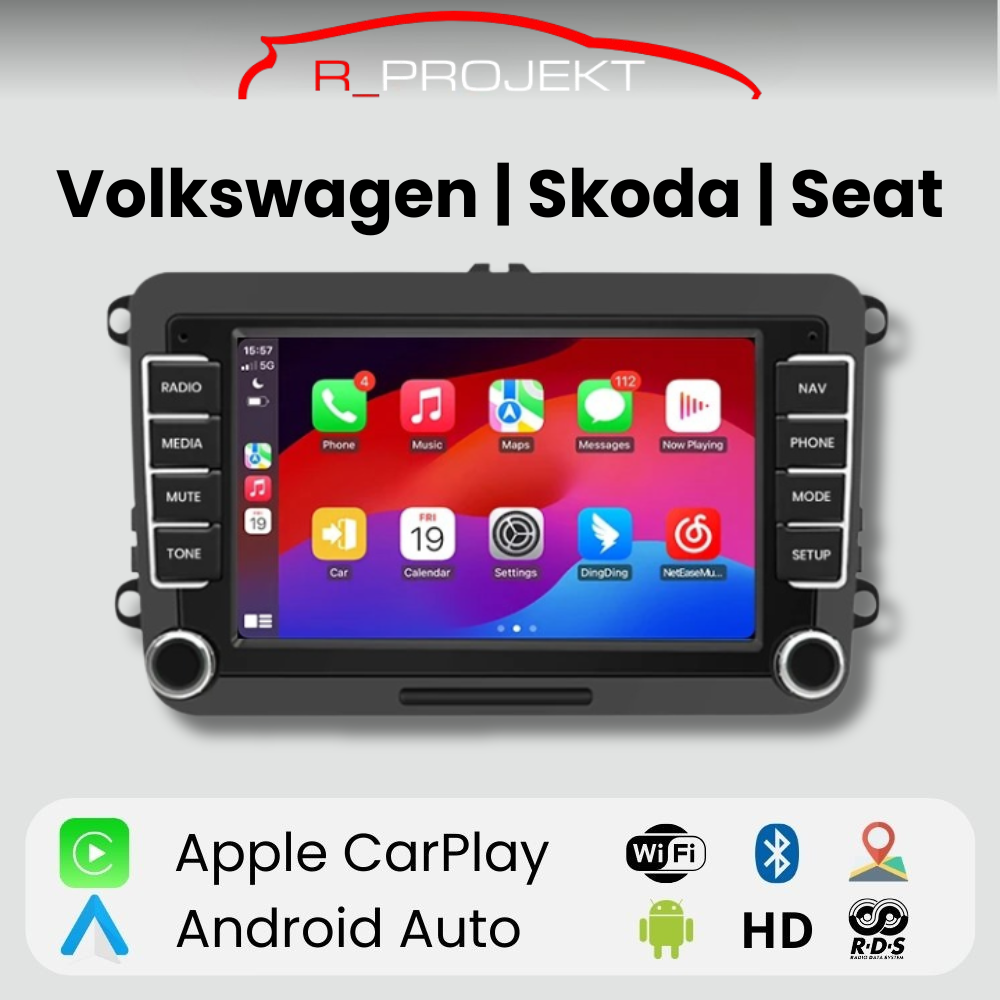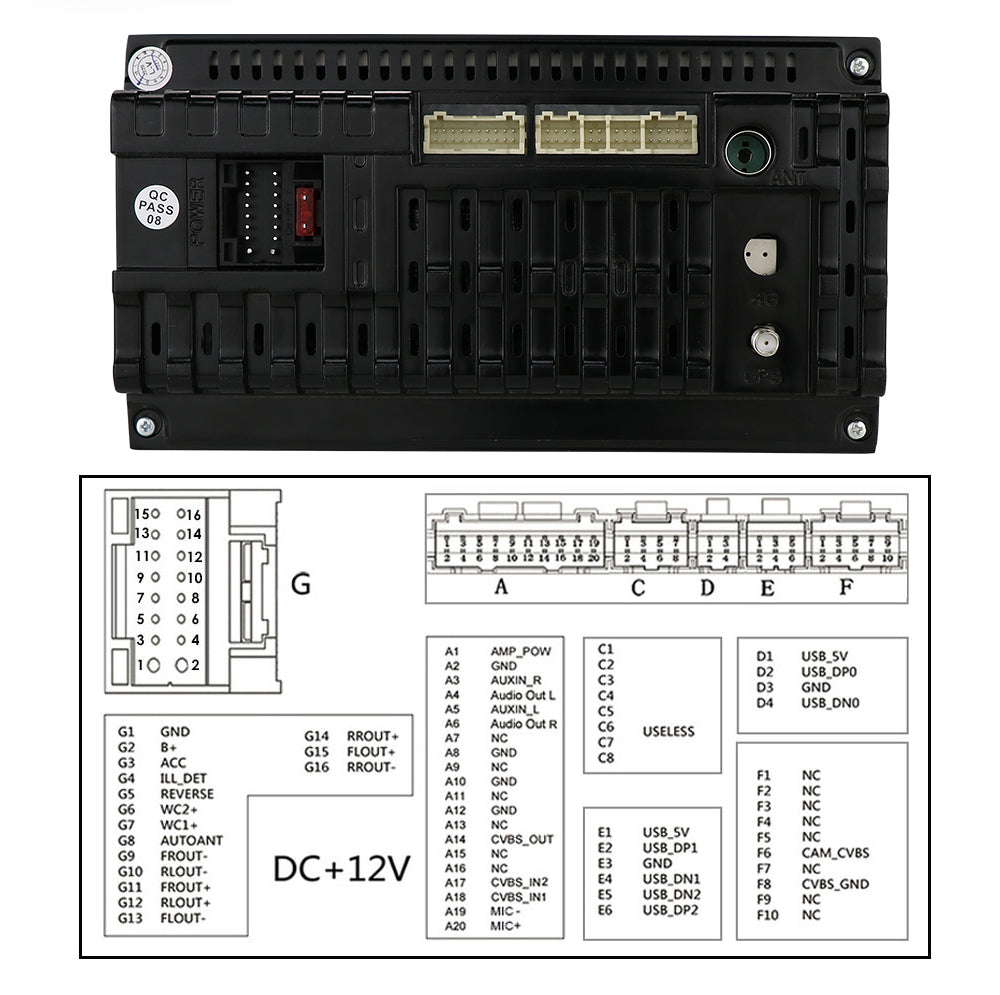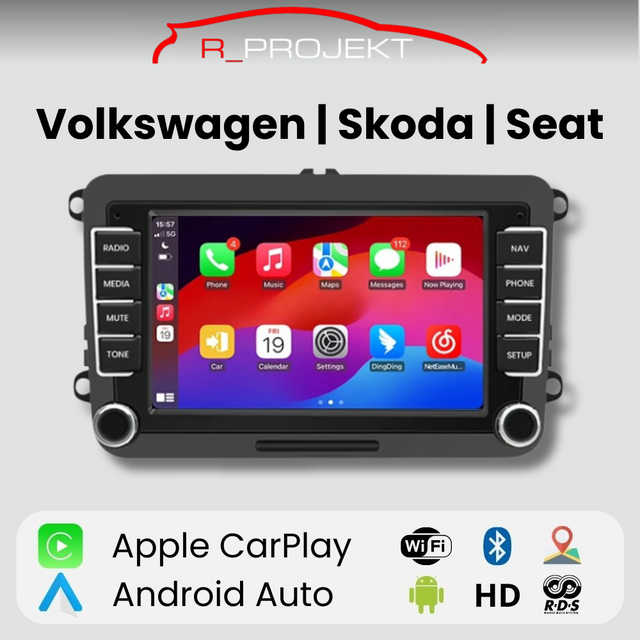Android Auto Carplay Screen Volkswagen Golf 5 6 Passat B6 B7 Leon Eos Touran Sharan Tiguan Scirocco Octavia Fabia
Android Auto Carplay Screen Volkswagen Golf 5 6 Passat B6 B7 Leon Eos Touran Sharan Tiguan Scirocco Octavia Fabia - Essential | 2GB + 32GB Quad is backordered and will ship as soon as it is back in stock.
Pickup availability could not be loaded
Description
Description
Give your Volkswagen, Skoda or Seat a new life
Say goodbye to the factory radio and take the leap into the future. This HD touchscreen integrates seamlessly into your car's dashboard, giving you instant access to modern technology without compromising aesthetics.
What you gain with this update:
- 📱 Total Connectivity (Wireless) : Enjoy Apple CarPlay and Android Auto without the need to connect cables.
- 🗺️ Precise GPS Navigation : Integrated GPS for use with Google Maps, Waze or your favorite map apps.
- 🎵 Superior Sound (RDS+DSP) : The digital sound processor (DSP) and RDS tuner improve the factory audio quality.
- 📞 Bluetooth Hands-Free : Crystal clear calls and uninterrupted streaming of your music (Spotify, etc.).
- 🔌 Perfect Integration : Maintains full compatibility with steering wheel controls.
⚠️ Attention! Check compatibility

-
If the radio does not turn off completely when you turn off the car and remove the key, disconnect connector 1 from connector 2 as shown in the following photo:

-
If your car's original radio has this connector, you will need the special wiring harness (click on the image):
-
If your car has a dual antenna connector, you need the Fakra dual adapter to maintain the best radio signal (click on the image):
-
If your car has an original rear camera with a 26-pin connector, you need our adapter to keep it on the new screen (click on the image):
Not sure which model to choose? Compare the versions:
| Characteristics | Essential | Intermedia | ⭐ Recommended | Advanced |
|---|---|---|---|---|
| Model Name / Capacity | Quad 2GB + 32GB | Octa 2GB + 32GB | Octa 4GB + 64GB | Octa 6GB + 128GB |
| Processor (CPU) | Quad-Core | Octa-Core | Octa-Core | Octa-Core |
| Operating System | Android 13 | Android 13 | Android 13 | Android 13 |
| Interface Speed | Fluid | Very Fluid | Ultra-Fluid | Unlimited |
| Split Screen | ✘ No | ✓ Yes | ✓ Yes | ✓ Yes |
| Screen Resolution | 7 Inches IPS 1024x600 |
7 Inches IPS 1280x720 HD |
7 Inches IPS 1280x720 HD |
7 Inches IPS 1280x720 HD |
| Integrated GPS | ✓ Yes | ✓ Yes | ✓ Yes | ✓ Yes |
| Bluetooth | ✓ Yes | ✓ Yes | ✓ Yes | ✓ Yes |
| WiFi | ✓ Yes | ✓ Yes | ✓ Yes | ✓ Yes |
| CarPlay / Android Auto | ✓ Wireless | ✓ Wireless | ✓ Wireless | ✓ Wireless |
| 4G Connectivity (SIM) | ✘ No | ✓ Yes | ✓ Yes | ✓ Yes |
| Premium Sound (RDS+DSP) | ✓ Yes | ✓ Yes | ✓ Yes | ✓ Yes |
| Multitasking (Apps) | Basic | Advanced | Intensive | Maximum |
| Ideal Use | CarPlay and lightweight apps | Maps + Spotify | Maps + Spotify + 4G | Demanding apps + 4G |
Differences QUAD / OCTA
Differences QUAD / OCTA
The QUAD variants are our most affordable options, featuring a quad-core processor, 1024x600 resolution, RDS, DSP, GPS connectivity, Wi-Fi, Bluetooth, and wireless Android Auto and Apple CarPlay. These variants do not support 1080P rearview cameras.
The OCTA variants feature an Octa-core processor, 1280*720 HD resolution, GPS, Wi-Fi, Bluetooth, 4G (by inserting a SIM card) RDS connectivity, wireless Android Auto & Apple CarPlay systems, additional RCA wiring with SIM card slot and DSP equalizer options.
Settings
Settings
CANBUS Configuration (for vehicles with CANBUS)
Make sure the CANBUS module is properly connected:

Quad :
Enter the Car Settings application, Factory section , CarType Configuration , password 000000 / 16176699 , select the canbus brand and car model
Octa :
Enter the Car Settings application, Factory section , CarType Configuration , password 000000 / 8888 , select the canbus brand and car model
Steering wheel control configuration (for vehicles WITHOUT CANBUS)
Quad :
Make sure that no CANBUS configuration has been previously applied by going to Car Settings , Factory section , CarType Configuration , password 000000 / 16176699 , check that no option is selected, then go to General , SWC and leave it on Learning
After this go into Car settings , Factory section , Learning physical keys and configuring the controls to your liking
Depending on the software, the last step may be to enter the SW Learning application to configure the controls to your liking.
Octa :
Make sure that no CANBUS configuration has been previously applied by going to Car Settings , Factory section , CarType Configuration , password 000000 / 8888 , check that no option is selected, then go to General , SWC and leave it on Learning
After this go into Car settings , Factory section , Learning physical keys and configuring the controls to your liking
Depending on the software, the last step may be to enter the KeyStudy application to configure the controls to your liking.
Rear Camera Connection
VEHICLES WITH CANBUS

* THE ⓸ CABLE IS LOCATED IN THE MAIN WIRING HARNESS OF THE RADIO, IN SOME MODELS IT IS USUALLY LABELED AS "REVERSE" OR "BRAKE" . IF IT IS NOT LABELED, IT IS MARKED IN THE FOLLOWING PHOTO AS ⓷ .

VEHICLES WITHOUT CANBUS

* THE ⓸ CABLE IS LOCATED IN THE MAIN WIRING HARNESS OF THE RADIO, IN SOME MODELS IT IS USUALLY LABELED AS "REVERSE" OR "BRAKE" . IF IT IS NOT LABELED, IT IS MARKED IN THE FOLLOWING PHOTO AS ⓷ .

Rear Camera Settings
Quad :
Go to Settings , Factory , Password 000000 , Reverse Detection.
Octa :
Go to Settings , Car Infotainment , About device , click on the gear at the top right , password 8888 or 8878 , Backar Setup , look for CamType and select the appropriate option for our camera
Payment and Security
Payment methods
Your payment information is processed securely. We do not store your credit card details nor do we have access to your credit card information.


Mantén completamente los mandos al volante y todas sus funciones
Conecta cualquier cámara trasera para aparcar con total seguridad
Pantalla táctil HD IPS de alta calidad con marco a medida específico
Potente procesador de 8 núcleos para máxima fluidez
Disfruta de la conectividad total inalámbrica con Apple CarPlay y Android Auto
Visualiza el sistema de climatización en pantalla si tu coche tiene CANBUS
Navega con total libertad, conectividad 4G y WiFi